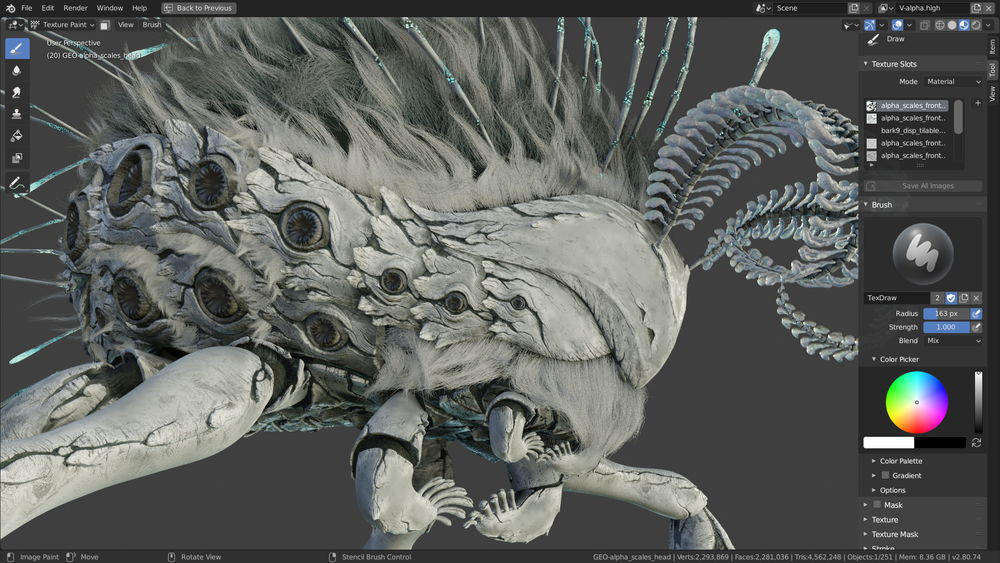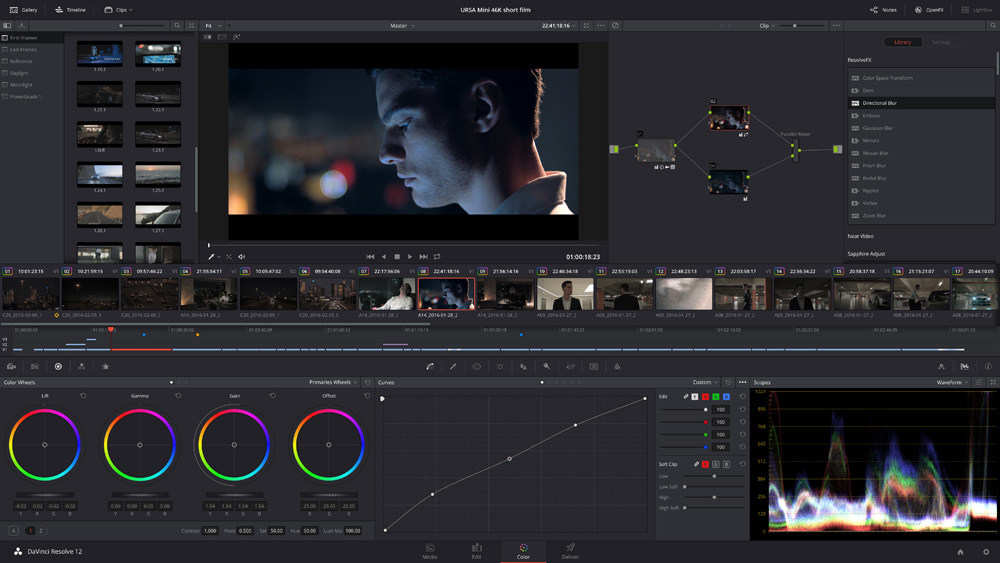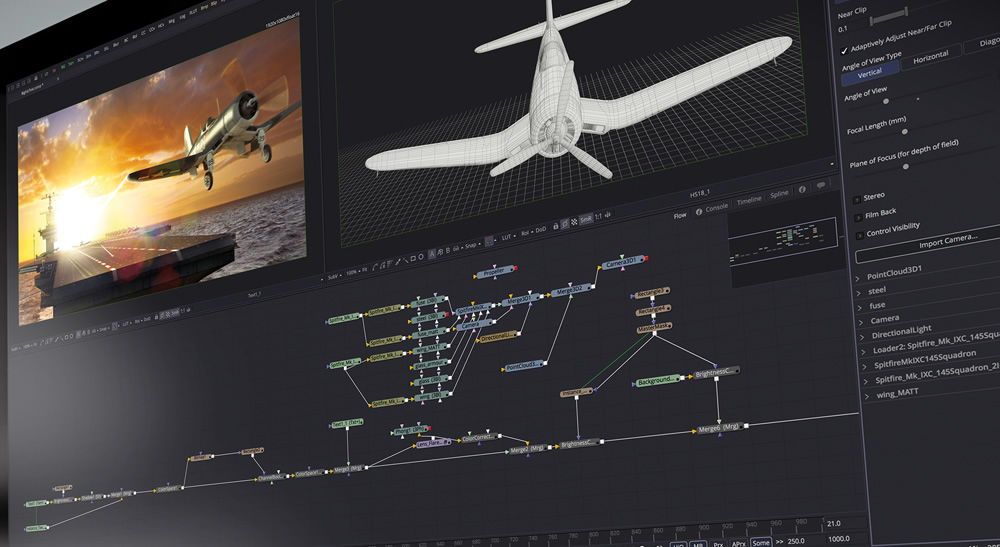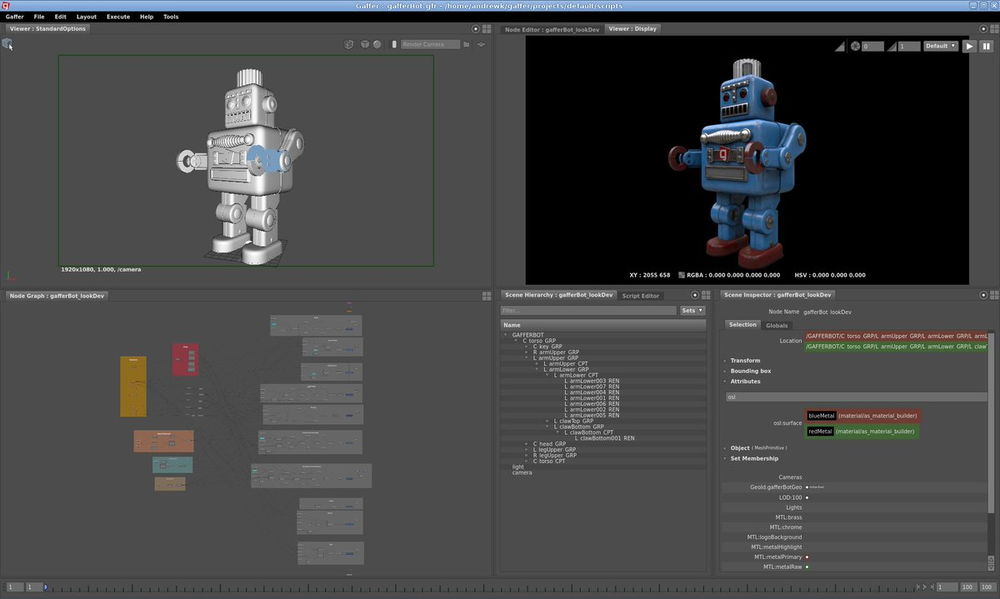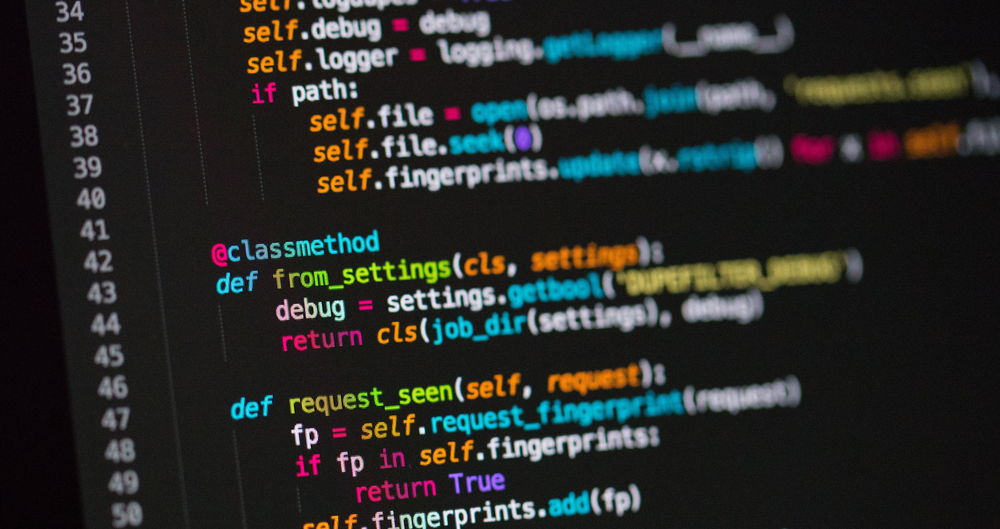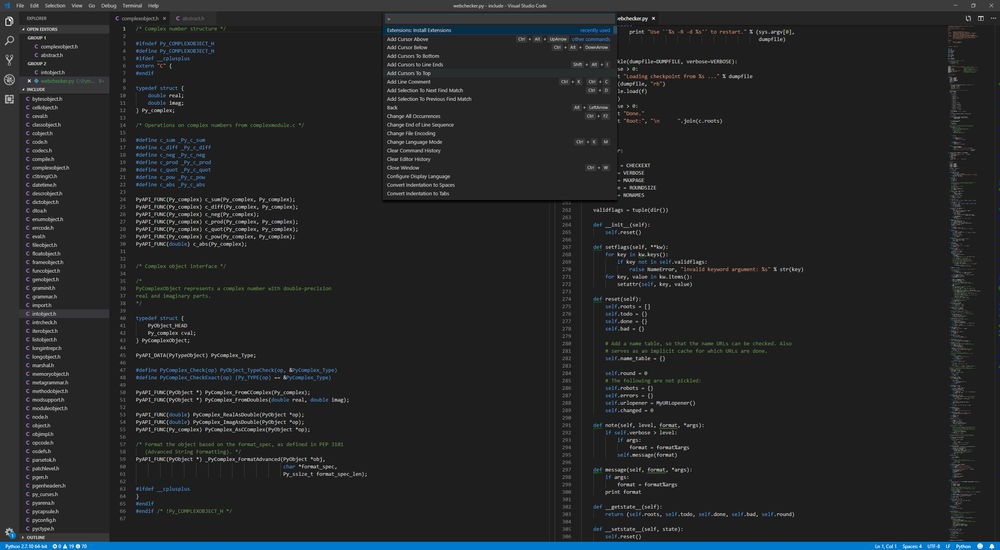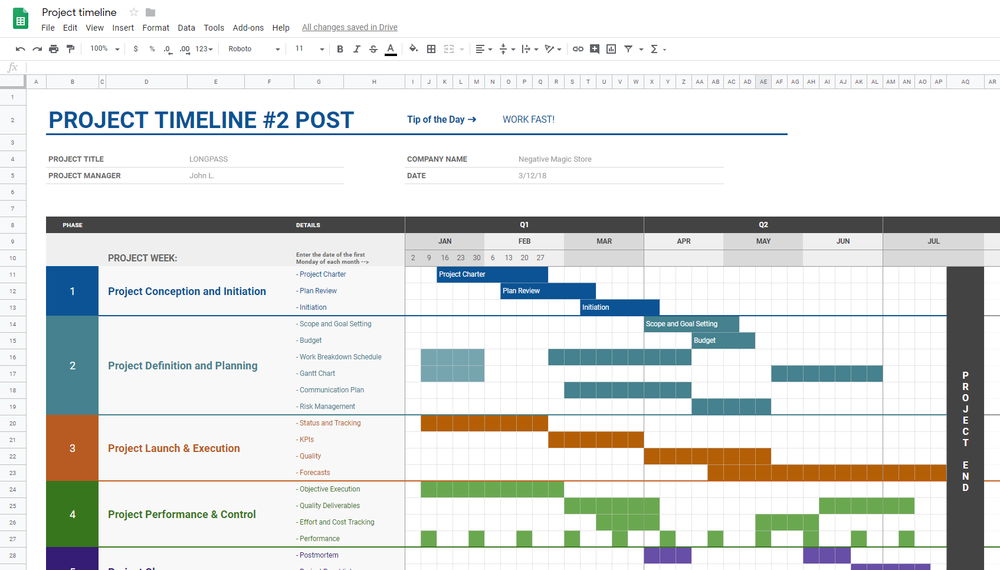“I really want to do a short film / project / demo shot, but I’m not able to because I can’t afford the software.” That statement might have been true 25 years ago, but could not be more wrong today. Sorry, but you have to come up with another excuse. With the advent of the internet and open-source projects there is a wide selection of powerful tools and software available to everyone completely free of charge.
Since expensive software should never stop you from creating, we take a look at 10 of the most important free programs for the VFX and animation industry. Just starting out? Want to learn and try something new? Or looking for an alternative to a commercial package? Start here!
BLENDER: 3D PACKAGE
01 / 10
The backbone of every VFX / Animation workflow is a solid 3D Package. In this category Blender is without a doubt the go-to-choice and pretty much poster-child for free and open-source software. Originally the software started as a proprietary inhouse tool at NeoGeo. Since 2002 it is helmed by the Blender Foundation and made available for free to everyone for any purpose.
It’s in continuous and active development, cross-plattform and grew to feature an impressive list of functions to cover the entire 3D pipeline from modeling and rigging to animation, simulation and rendering (plus even more). By now it’s not only supported by a huge community, but also from major companies like Epic Games and Ubisoft. There is plenty of training material available and really no reason to not give it a try – even if it’s just to try out innovative features like Grease Pencil or the EEVEE realtime renderer.
DAVINCI RESOLVE: EDITING / COLORGRADING
02 / 10
DOWNLOAD :
ALTERNATIVES :
DaVinci Resolve is an absolute software powerhouse. It started out a professional color grading system and was exclusively sold with dedicated hardware controllers for hundreds of thousands of dollars. Blackmagic Design bought the developer in 2009 and – in a drastic move – released a free version of the software just 2 years later. By now it’s feature-set covers everything from conforming and editing over compositing (more on that below) to mastering – all on top of the expansive color grading capabilities.
Resolve is actively used in high-end film and TV productions and was utilized in the color grading of movies like Avatar, Prometheus and Star Wars: The Last Jedi to just name a few. So it will handle pretty much anything you can throw at it (given that you supply it with adequate hardware). The color tools have a bit of a learning curve to them, but you should feel right at home with editing if you have used any other NLE before.
FUSION: COMPOSITING / ROTO
03 / 10
DOWNLOAD :
ALTERNATIVES :
The history of Fusion dates back to 1987, where is was created as an in-house compositing tool of Australian post-boutique ‘New York Production & Design’. The first commercial release of Digital Fusion version 1.0 by newly formed eyeon Software Inc. was in 1996. From this point on the software grew quickly in feature set and adoption to a very powerful node based compositing platform. So much so that it was used on a huge variety of TV, film and cinematic productions ranging from Happy Feet to Ironman, Guardians of the Galaxy and The Martian.
Since 2018 it’s fully integrated in Resolve (see above) and makes this great package even better. It features everything you would want from a modern compositor and covers all areas from roto, tracking and keying to fully 3D, deep and stereo workflows. So if you are looking for an excellent, and fast compositing toolkit: consider using Fusion.
KRITA: PAINTING / IMAGE EDITING
04 / 10
A versatile image editing program needs to be a main component of your software arsenal. From simple stuff like annotating some reference images or doing a quick sketch to convey an idea all the way up to major production tasks like texture work, matte painting, concept art and illustration plus 2D animation – Krita has you covered.
Born out of the KDE project in the late 1990s under the name KImageShop, the software steadily grow it’s usability and feature set to rival even the biggest commercial painting programs out there. It’s fully color managed (via LCMS and OCIO), supports PSD and HDR file formats, has multiple brush engines and a host of painting and vector tools (including out of the box Wacom support). Since it’s also available cross platform and pretty light weight, there is not much reason not to take a closer look.
DJV: SEQUENCE PLAYER
05 / 10
Nobody is perfect. That’s why it is crucial to constantly look at and critique your work. Reflect, iterate to make it better, rinse and repeat the process. The backbone of any good review pipeline is a straight forward tool to display, playback and scrub through all your material (be it movies, image sequences or single files) in context and in the correct color space, fps, resolution, metadata etc. Fast I/O is key here and often requires to read the data directly from memory instead of disc.
DJV from Darby Johnston offers all this and more in a neat package. The player reads every industry standard file format (like OpenEXR and DPX), is color managed via OpenColorIO as well as opensource and cross platform. It even comes with a handy annotation feature! Give it a go and start reviewing your work right now.
Quick half-way break to download and have a coffee.
GAFFER: SCENE ASSEMBLY
06 / 10
If you take a step back and look at the production pipeline for VFX and animation in a more abstract way, it could be described like this: data is being created, edited and combined while flowing, in various steps, from one program to another. This is basically what Gaffer is and does: a general purpose node-based application framework with tools that range from assembling, editing and tweaking render scenes, to designing shaders, image processing and even process automation.
Conceived and implemented by Image Engine, it’s an integral part of their pipeline and was used to bring projects like Jurassic World and Game of Thrones to the screen. It’s free, open-source and very extensible with hooks for C++ and Python to write your own nodes and modules. Don’t worry, a growing online community is there to help.
To be honest: Gaffer is very hard to describe. It’s probably easier if you just check it out yourself.
PYTHON: PIPELINE SCRIPTING
07 / 10
From process automation, data-flow and conversion, prototyping tools as well as building interfaces to just simplifying repetitive tasks: Python can do all this and more. With it’s wide spread adoption in the industry, it can be considered the connective tissue in between a wide variety of software packages. As a major component of many pipelines, it’s basically used by every studio around the globe.
Python is a open-source, interpreted and general-purpose programming language created and first released by Guido van Rossum in 1991. Nowadays it’s maintained and advanced by the Python Software Foundation. It’s exceptionally well documented and therefor very easy to pick up and read. Thousands of third party modules expand Pythons functionality for basically all use cases. It’s also cross-platform, open and already embedded and supported by a variety of other VFX and animation software. Get your Python “Hello World!” running now!
VISUAL STUDIO CODE: TEXT / CODE EDITOR
08 / 10
Speaking of scripting and programming: while most software packages (like Nuke, Maya or Houdini for example) offer some built-in way to write and execute code, it is highly recommended to use an external and purpose built editor especially when it comes to more complex projects. Visual Studio Code is an excellent code-editor with hardly any downsides.
First released in April 2015 by Microsoft, you can consider it to be the small brother to the Visual Studio IDE. It has an impressive feature-list including smart code-completion, version control commands right from the editor, debugging tools, interactive console and support for well over 40 programming languages. Did I mention the UI is very customizable (let’s be honest: probably the first thing we all do is to change the editor theme) All of this free, cross platform and open-source. So why not just try it out?
GOOGLE DOCS: PRODUCTION TRACKING
09 / 10
‘Good planning is half the battle.’ This quote absolutely applies to the ‘production tasks’ and management aspects of any project. Keeping on top of deadlines, tasks and frame-ranges (plus a million more things) helps to stay focused and efficient. It might not sound like the most fun, but it’s essential to actually getting stuff done and the chaos to a minimum. Plus: who doesn’t enjoy seeing milestones being hit, check-boxes checked and progress-bars filled?
There are highly specialized tools out there like Shotgun and FTrack. But all you really need to get going is right there in Google Spreadsheets: conditional formatting, graphing as well as charting options and a robust expression engine. However, probably the most powerful feature is that it’s completely online. So everything can be viewed and even edited by multiple users simultaneously, it’s easily shareable with your team or clients, it’s always available on any device and you don’t really need to be worried about backups.
UNREAL ENGINE: REALTIME / VR
10 / 10
It essential to be as fast and flexible as possible. One of biggest bottlenecks when it comes to being efficient are definitely render-times. And the ultimate answer to that is: having no render times at all. Which brings us to real time render (/game) engines.
Epics Unreal Engine (and Unreal Studio) is one of the most powerful and feature rich systems out there and plays an ever increasing role in modern film making. Formerly only used for previs due to computational limitations, the constant development alongside more potent hardware increased it’s potential tremendously. Nowadays it’s a viable solution to a variety of tasks and is used from previs, to scouting virtual sets in VR, on-set set-extensions to even delivering final rendered frames. There is no end in sight and the capabilities are only growing. It’s definitely time to take a closer look.
All these software packages still have a license agreement and those might have changed since the time of writing. Also keep in mind that they might not be free for every use case or project, do your homework and double check!
With all that said, it’s still a very good idea to learn the standard tools of the industry since most companies require familiarity with them. The Autodesks, Adobes, Foundrys and SideFXs of this world still want you to learn their packages. To compensate for the usually high price tag most of them make student or ‘indie’ versions available at a greatly reduced cost. Some also supply non-commercial licenses or at least have a trial of their software ready for download. License models that allow for renting software for a set amount of time or subscription services gained more popularity in recent years as well and might be worth a closer look.